Do you know you can edit videos on your mobile device? Here are six of the best video editing apps for Android and iOS. Although paid apps work great on both platforms, the free video editing apps are not far behind. They have all the necessary tools inside.
Gone are those days when you had to wait till you move your video clip to your PC and get it edited on software that would only run on your desktop computer. Now we have tons of other options in apps that can make and do almost anything from your handheld devices.
Without further ado, let’s see which apps are worth installing on your mobile device for editing videos quickly.
Also see:

With a 650MB installation, its one of the heaviest app that edits video for iOS devices. But its worth it, and I strongly recommend this app for every iOS device. This app makes it easy to splice footage, add music/titles, photos and voiceovers plus it provide TV-style classic templates for effects similar to movie trailers.

Pinnacle will provide you that extra professional touch that all the above app lacks in. So, if you want to take it to next level by adding picture in picture, complex transitions, placing captions and titles at a location desired, then this app is for you. Although you will have to wait for the renderings once the edit is done, that means its slow compared to other apps.
These are six best video editing apps, do let me know which one did you like the most and tell us if we have left any good ones.
Without further ado, let’s see which apps are worth installing on your mobile device for editing videos quickly.
Also see:
Montaj (Free) – iOS
Montaj has a quick and clear interface that lets you shoot five second video clips. These clips can be arranged in storyboard with features of adding video filters and songs. By shaking you phone you can go in adventurous mode where a random song is added to your video footage.iMovie (Paid) – iOS
With a 650MB installation, its one of the heaviest app that edits video for iOS devices. But its worth it, and I strongly recommend this app for every iOS device. This app makes it easy to splice footage, add music/titles, photos and voiceovers plus it provide TV-style classic templates for effects similar to movie trailers.
Magisto (FREE) – iOS | Android
A very intuitive app that suggests itself to be a movie maker. Magisto has all the basic editing features like trimming, adding transitions, filter and adding music in background etc. A nice free app that is also lightweight on your mobile device.Pinnacle Studio (Paid) – iOS
Pinnacle will provide you that extra professional touch that all the above app lacks in. So, if you want to take it to next level by adding picture in picture, complex transitions, placing captions and titles at a location desired, then this app is for you. Although you will have to wait for the renderings once the edit is done, that means its slow compared to other apps.
Viddy (Free) iOS | Android
Although its a basic video sharing app, but it gives you options to beautify video clips, adding soundtracks and adding filters. You have the ability to share your video with social networking sites like Facebook, Tumblr, YouTube and Twitter.Vidtrim (Free & Paid) Android, PRO Version
With a good and handy interface, Vidtrim lets you to export files in a .MP4 format. In the free version you will have a watermark and normal non-HD quality. But with a PRO version you will be able to remove watermark permanently and video support of 1080p.These are six best video editing apps, do let me know which one did you like the most and tell us if we have left any good ones.
 5:27 AM
5:27 AM
 H
H


0 comments:
Post a Comment