Linux did not have the gaming power until many years, but today the scenario has changed and the myth of no games on Linux has been busted.
The number of Linux games have increased leaps and bound; still I do not recommend hardcore gamers to choose Linux over Windows. However, the time has come to look into Linux gaming.
And to make it easier we are going to list six best sites that provide you to download free games on Linux OS. Here are they –

Steam is an Internet-based digital distribution platform developed by Valve Corporation offering digital rights management (DRM), multiplayer, and social networking. Steam provides the user with installation and automatic updating of games on multiple computers, and community features such as friends lists and groups, cloud saving, and in-game voice and chat functionality.
The software provides a freely available application programming interface (API) called Steamworks, which developers can use to integrate many of Steam’s functions into their products, including networking and matchmaking, in-game achievements, micro-transactions, and support for user-created content through Steam Workshop.
Steam’s primary service is to allow its users to download games and other software that they have in their virtual software libraries to their local computers as game cache files (GCFs).
Steam provides digital rights management (DRM) for software titles by providing “custom executable generation” for executable files that are unique for each user; this allows the user to install the software on multiple computing devices via Steam or through software backups without limitations. The user is required to be running Steam while connected to the Internet for authentication prior to playing a game or have previously set up Steam in an “offline” mode while connected to the Internet, storing their credentials locally to allow play without an Internet connection.

GOG.com delivers video games through its DRM-free digital platform for Windows, OS X and Linux. GOG.com (formerly Good Old Games) is a distribution service and publisher for PC games and films, operated by GOG Ltd.
The offered digital goods (video games and movies) can be purchased and downloaded online and they are distributed without digital rights management. The prices of products typically range from about $5 to $10 for older games, along with special offers in sales held several times a week. Some newer titles have a higher price. GOG.com’s digital products can also be given to other persons via redeemable gift certificates.
The user does not have to install special client software to download or run the games, although a download manager, which is due to be phased out, and the GOG Galaxy client, which is currently in beta, are available. After downloading, the customer is free to use the software for any personal use like installing on multiple devices.

itch.io is an open marketplace for independent digital creators with a focus on independent video games. It’s a platform that enables anyone to sell the content they’ve created. As a seller you’re in charge of how it’s done: you set the price, you run sales, and you design your pages. It’s never necessary to get votes, likes, or follows to get your content approved, and you can make changes to how you distribute your work as frequently as you like.
itch.io is also a collection of some of the most unique, interesting, and independent creations you’ll find on the web. We’re not your typical digital storefront, with a wide range of both paid and free content, we encourage you to look around and see what you find.

Desura is a community driven digital distribution service for gamers, putting the best games, mods and downloadable content from developers at gamers fingertips, ready to buy and play.

GamersGate is the leading digital distribution platform for PC and Mac games creating easily accessible gaming experiences for gamers worldwide – anytime, anywhere. Offering a “client-free” experience that eliminates the need for a bulky client interface, gamers anywhere can now access their games without any third party involvement.
To serve the growing community, GamersGate rolled out the industry’s most robust loyalty program with the launch of Blue Coins. Blue Coins are earned through various kinds of user activity on the site, but can also be purchased directly with cash. Users can earn Blue Coins by writing reviews, ranking games, and participating in the Game Tutor program.
The Game Tutor program is a mentorship system where users can ask questions to other users regarding difficult levels or other game related questions. The user who provides the solution will then be rewarded with Blue Coins.

Lutris is an open source gaming platform for GNU/Linux. It allows you to gather and manage (install, configure and launch) all your games acquired from any source, in a single interface.
Like Steam or Desura, Lutris has two parts: a website and a client application, which communicate. On the website, you can browse the supported games, add them to your personal library and start their installation by clicking on the Install link for the version of the game you possess (if someone bothered to make an installer for it ;). Granted that you have installed the client software, it will open the game installation window, leading you through the steps to finalize the game’s setup. Once it’s done, you will be able to launch the game directly or close the installation window and the game will be present in your local library the next time you start Lutris.
That’s it for now, if you know any such resources then please drop them in the comment section below and do remember to share the knowledge.
And to make it easier we are going to list six best sites that provide you to download free games on Linux OS. Here are they –
Steam
Steam is an Internet-based digital distribution platform developed by Valve Corporation offering digital rights management (DRM), multiplayer, and social networking. Steam provides the user with installation and automatic updating of games on multiple computers, and community features such as friends lists and groups, cloud saving, and in-game voice and chat functionality.
The software provides a freely available application programming interface (API) called Steamworks, which developers can use to integrate many of Steam’s functions into their products, including networking and matchmaking, in-game achievements, micro-transactions, and support for user-created content through Steam Workshop.
Steam’s primary service is to allow its users to download games and other software that they have in their virtual software libraries to their local computers as game cache files (GCFs).
Steam provides digital rights management (DRM) for software titles by providing “custom executable generation” for executable files that are unique for each user; this allows the user to install the software on multiple computing devices via Steam or through software backups without limitations. The user is required to be running Steam while connected to the Internet for authentication prior to playing a game or have previously set up Steam in an “offline” mode while connected to the Internet, storing their credentials locally to allow play without an Internet connection.
GOG
GOG.com delivers video games through its DRM-free digital platform for Windows, OS X and Linux. GOG.com (formerly Good Old Games) is a distribution service and publisher for PC games and films, operated by GOG Ltd.
The offered digital goods (video games and movies) can be purchased and downloaded online and they are distributed without digital rights management. The prices of products typically range from about $5 to $10 for older games, along with special offers in sales held several times a week. Some newer titles have a higher price. GOG.com’s digital products can also be given to other persons via redeemable gift certificates.
The user does not have to install special client software to download or run the games, although a download manager, which is due to be phased out, and the GOG Galaxy client, which is currently in beta, are available. After downloading, the customer is free to use the software for any personal use like installing on multiple devices.
Itch.io
itch.io is an open marketplace for independent digital creators with a focus on independent video games. It’s a platform that enables anyone to sell the content they’ve created. As a seller you’re in charge of how it’s done: you set the price, you run sales, and you design your pages. It’s never necessary to get votes, likes, or follows to get your content approved, and you can make changes to how you distribute your work as frequently as you like.
Desura

Desura is a community driven digital distribution service for gamers, putting the best games, mods and downloadable content from developers at gamers fingertips, ready to buy and play.
The aim of Desura is to provide gamers with a dependable interface which delivers the content they want to play in the quickest cross-pc way possible. At its heart is a digital distribution application which can serve (and patch) games, mods and addons to its members.
All tools and functionality provided by Desura to game developers, are provided to empower them to create a better game, and share its features in all their glory with the Desura community.
There are plenty of great free mods and user made add ons out there for games, which few know about and even fewer can install. Being able to customize your games is at the heart of everything Desura does, and we aim to make user made content as accessible as possible. From simple maps through to entire conversions and even whole new games, we hope to put what you want to play at your fingertips.
GamersGate
GamersGate is the leading digital distribution platform for PC and Mac games creating easily accessible gaming experiences for gamers worldwide – anytime, anywhere. Offering a “client-free” experience that eliminates the need for a bulky client interface, gamers anywhere can now access their games without any third party involvement.
To serve the growing community, GamersGate rolled out the industry’s most robust loyalty program with the launch of Blue Coins. Blue Coins are earned through various kinds of user activity on the site, but can also be purchased directly with cash. Users can earn Blue Coins by writing reviews, ranking games, and participating in the Game Tutor program.
The Game Tutor program is a mentorship system where users can ask questions to other users regarding difficult levels or other game related questions. The user who provides the solution will then be rewarded with Blue Coins.
Lutris

Lutris is an open source gaming platform for GNU/Linux. It allows you to gather and manage (install, configure and launch) all your games acquired from any source, in a single interface.
Like Steam or Desura, Lutris has two parts: a website and a client application, which communicate. On the website, you can browse the supported games, add them to your personal library and start their installation by clicking on the Install link for the version of the game you possess (if someone bothered to make an installer for it ;). Granted that you have installed the client software, it will open the game installation window, leading you through the steps to finalize the game’s setup. Once it’s done, you will be able to launch the game directly or close the installation window and the game will be present in your local library the next time you start Lutris.
That’s it for now, if you know any such resources then please drop them in the comment section below and do remember to share the knowledge.
 6:04 AM
6:04 AM
 H
H


0 comments:
Post a Comment